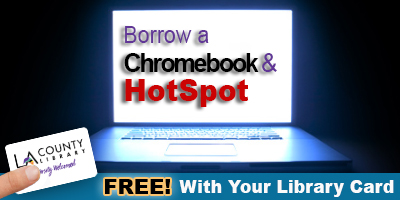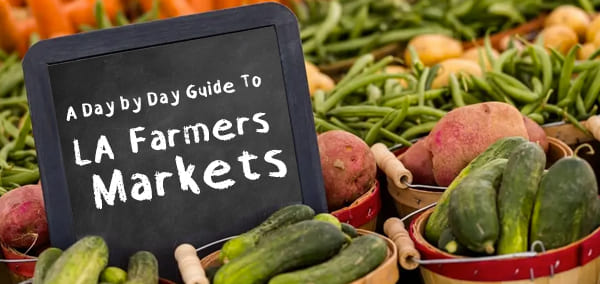3 WEEK CHROMEBOOK & HOTSPOT LOANS- Los Angeles County Libraries
Borrow a Chromebook and Wi-Fi hotspot to access the internet.
You can now checkout a Google Chromebook and Wireless Hotspot for 3 weeks, from any Los Angeles County Library Sidewalk Service FREE! Do you know anyone without internet or a computer at home who would benefit from borrowing them—to apply for jobs, access homeschooling resources, or simply stay connected to information?
You can now check out a kit with a Chromebook and wireless hotspot to access the internet (plus chargers) inside a handy carrying case, from any Sidewalk Service location.
Please call any Sidewalk Service location to place a hold on a Laptop & Hotspot Loan Kit. Borrow for 3 weeks, with the option to renew, if available.
Please note: Laptop & Hotspot Loan Kits require a full access card to check out. Call your nearest Sidewalk Service location for details about signing up or upgrading your digital card.
Funding for this project has been provided by the Coronavirus Aid, Relief, and Economic Security (CARES) Act.

Frequently Asked Questions
- Adobe Acrobat Reader
- DocuSign
- Google Calendar
- Google Drive/Docs
- Skype
- WordPress
- Internet
Receive immediate, unlimited, and free access to LA County Library’s online resources,
including eBooks and audiobooks, movie and TV streaming, and music downloads. Your Digital Library Card also gives you the ability to place holds and check out 3 physical items from the library at a time. Digital Cards cannot check out a Laptop & Hotspot Loan kit. You may call any Sidewalk Service location and schedule an appointment to get a full access card, or upgrade an existing Digital Library Card. The Digital Library Card is available to residents of Los Angeles County, ages 18 and over. If you already have a regular full-access library card, you do not need to sign up for a Digital Library Card. Complete the application below and you will receive your card number and PIN via email.