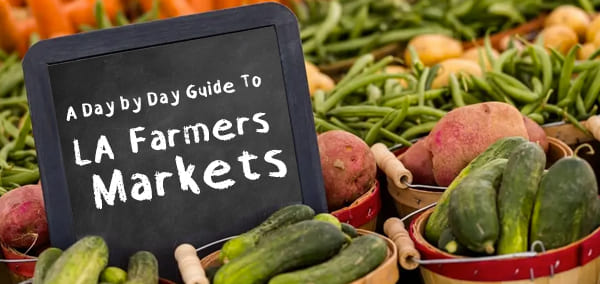FREE ONLINE MUSIC CLASSES- free with your library card
ArtistWorks provides world-class instruction for the most popular string and band instruments through self-paced video lessons from professional musicians.
ArtistWorks is dedicated to providing anyone, anywhere in the world with affordable, interactive access to some of the greatest music teachers in the world.
And thanks to your local library,
World-Class Music Instruction is Now FREE!
Our mission is to “Teach the World Music.” ArtistWorks’ patented Video Exchange® Learning Platform connects master teachers with enthusiastic players in a unique social online learning environment in which each interaction becomes a learning experience for all. Our goal is to provide the most comprehensive music education destination available online.
Access free music lessons with your library card! Try ArtistWorks for world-class music instruction from master musicians! From introductory to advanced lessons, you can learn:
- Guitar
- Piano
- Percussion
- Harmonica
- Singing
- Banjo
- Ukulele
- Flute
- and more
Discover ArtistWorks in the Libby app, under Extras!
LIBBY APP- Provided FREE by LA libraries
EBOOKS & AUDIO BOOKS, MAGAZINES & MOVIES FREE
Libby is an innovative mobile app from OverDrive designed to make borrowing and enjoying e-books and audiobooks from the library easier than ever. Borrow and read ebooks and audiobooks from your local public library for FREE!
Browse, search, and discover.
There are thousands of ebooks and audiobooks, hand-selected by your library, available for reading. Explore the collection through catalog guides, subjects, featured titles, and curated lists. It’s a delight to discover new books through Libby.
Find and borrow a title with just a few taps. You can use Libby in place of, or in addition to, the traditional OverDrive app. Libby is available for Android, iOS and Windows devices.
Getting Started
Don’t have a library card?
Get an e-card to get access instantly.
Step 1 – Download the Libby app from your device’s app store. Or, use it in your web browser at libbyapp.com
Step 2 – Open Libby and find the Los Angeles Public Library.
Step 3 – Browse the library’s collection and borrow a title. When prompted, sign in with a valid library card and PIN (last 4 digits of your phone number).
Step 4 – Enjoy! Borrowed titles appear on your Shelf.
Is Libby free?
Yes, Libby is completely free. It’s free to install, and there are no subscription costs, no in-app purchases, and no late fees. All you need a valid library card from your library.
How do I get a library card?
Some libraries let you get a library card directly inside Libby, using your phone number.
Libraries have varying requirements for library cards. Your best bet is to contact your local library directly (or visit their website) to see what you need to do.
Does Libby work with my library?
Libby works with public libraries that use OverDrive. Over 90% of public libraries in North America have OverDrive, and Libby can be found in 78 countries worldwide. Try searching for your library on overdrive.com
What books can I find in Libby?
From the classics to NYT bestsellers, your library chooses which digital titles they’d like to provide in Libby. This means they can tailor their content directly to your community’s needs. Libby is only for digital titles. It doesn’t include any physical materials from your library.
For additional information, visit the website @
https://www.lapl.org/artist-works
![]()
Find more